Submit A Resource
Come across an interesting, useful resource about Creative Commons ?
You can submit your resource to Creative Commons through a Pull Request to the creativecommons/cc-resource-archive repository on GitHub.
How to Submit
You can follow the detailed step-by-step guide documented below to have your resources submitted and published at https://resources.creativecommons.org/ :
- Make sure you have an account on github.com.
- Go to creativecommons/cc-resource-archive.
-
Fork the repository on your github account. This creates a copy of the
repository for you to edit.

-
You can find the
resourcetemplate.mdfile in the root directory of the codebase.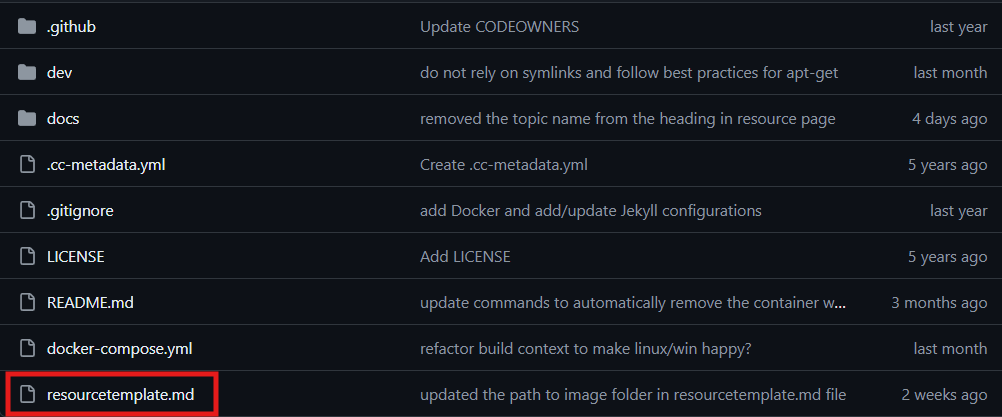
-
Now inside the
docs/_resources/directory, create a markdown, html or textile file using the extensions.md,.htmlor.textilerespectively.For consistency and understandability use entire resource title as the filename. -
Copy the contents of
resourcetemplate.mdfile into your newly created resource file. -
All the fields present in the front matter have been described clearly
in the file. Enter suitable values to each field and clear all the
descriptive content present in the file.

- Now, at the place of the descriptive content, place the content you want to be present in your resource's page. This can be the description of the resource, some useful links or references. Follow the file's syntax for the content, for example links, etc..
-
Once you have done all the changes, commit them to the repository
through the
commit changesbutton. -
Upload the images to the
docs/_assets/images/folder and any downloadable resource content todocs/_assets/downloadsfolder. Commit these changes too. -
Now you should be able to see an option
compare and pull requestfor your changes. Simply open a pull request to merge your repository's changes to the main creativecommons/cc-resource-archive repository.